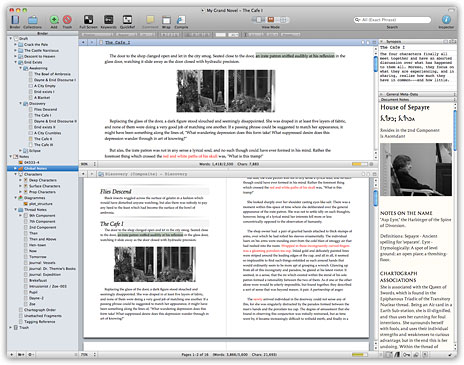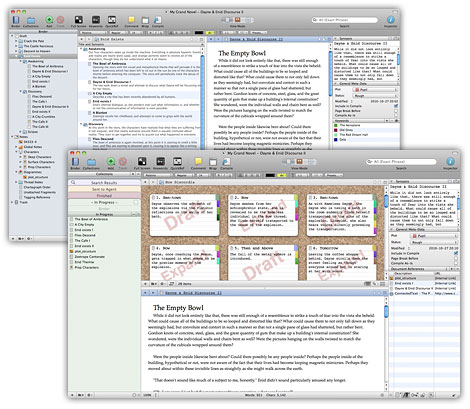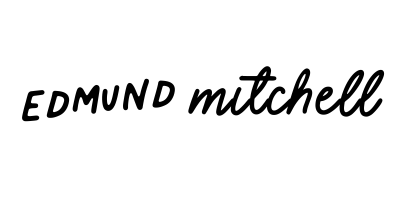More Tech for Parish Ministry
I recently wrote an article about some tech, gear, and tools we've been using to do some parish design projects for a recent campaign we had and a promotional video shoot. Since people seemed to really enjoy it, I thought I'd share some of the other things and stuff I'm using right now.
 Omnifocus
Omnifocus
(Mac and Iphone)
Omnifocus is an incredibly broad and versatile task/ project manager app that synchs across both Mac and iPhone. I use it to stay sane. Maybe you know the feeling...
Audrey Assad concert. Core team training. Sunday's youth group night. 9th grade retreat. Website. Lunch meeting. Parent meeting at 3pm. Send that email. Respond to this phone call. Pay this bill by Tuesday. Reserve the retreat center. Meet with the secretary and discuss possibility of never transferring phone calls to me ever again.
How do you stay on top of all these projects/individual tasks/due dates/reminders required to get anything done, and do it all on time? I do it with Omnifocus.
You can set deadlines, defer a task so you don't see it until a certain time, schedule reoccurring tasks (like daily praying or taking out the trash), and even set a location reminder (when I pass a Apple Store remind me that I need a VGA adapter). It synchs to your phone too, which is super nice. I showed my Pastor Priest Boss Man this app and he loved it so much he told the staff that anyone who wants it can purchase it on the Church budget.
You'll get the most out of Omnifocus if you are familiar with the Getting Things Done: The Art of Stress-Free Productivity

GTD+Ministry post to come...
If you're into this kind of thing, there is a great podcast series on GTD by Merlin Mann and Dan Benjamin on Back to Work. Listen to episodes 95 through 99. You might not enjoy these at all.
Back to Work Podcast Ep. 95 - She's Five for a Living Ep. 96 - Compensatory Muscles Ep. 97 - Pope of the Office Ep. 98 - Bagged and Boarded Ep. 99 - Nobody Wants to Live in a Scaffolding
(WARNING: Some explicit language and tangental ranting in these episodes. If you are allergic to these kinds of things, maybe this will make you feel better.)
Merlin wrote a great "Getting Started" article on his website covering GTD. Creating Flow with Omnifocus is a guide to using Omnifocus that I highly recommend as well.
 Workburst
Workburst
(Mac)
I'm a huge fan of using the Pomodoro Technique to batch work into small, focused, twenty minute chunks. Super necessary in the type of work we do as ministers (youth, adult, middle school, DRE, whatever) with lots of shiny tasks and emails yelling for our attention.
Its also helpful to use the Pomodoro Technique to make sure we are putting in enough deep work on a weekly basis. (For more on the idea of deep work, checkout Cal Newport's articles on the subject. A list of his articles on deep work can be found here.) I think this is a huge leaky area for most ministers (especially youth ministers).
If you've never heard of the Pomodoro Technique its a pretty simple concept.
20 minutes of focused work on a single task. No Facebook, phone calls, potty breaks, texting, letting coworkers into your office, covering a water bottle in duct tape, etc. You get the idea. After 20 minutes you break for 5 minutes. Do whatever you want. I recommend standing. Sitting is life draining. After 5 minutes you go back to another 20 minutes of focused intense work. Do this four times and then take a 10 minute break.
This has helped me get over decision paralyses (when there is way too much to do or too many decisions that need to get made) and put in some solid time on work without distractions.
Take some time to do some deep work to create something super valuable. Do some research. Write a resource. Maybe even (shocker!) practice your talk... Check out this Wikipage explaining the Pomodoro Technique.
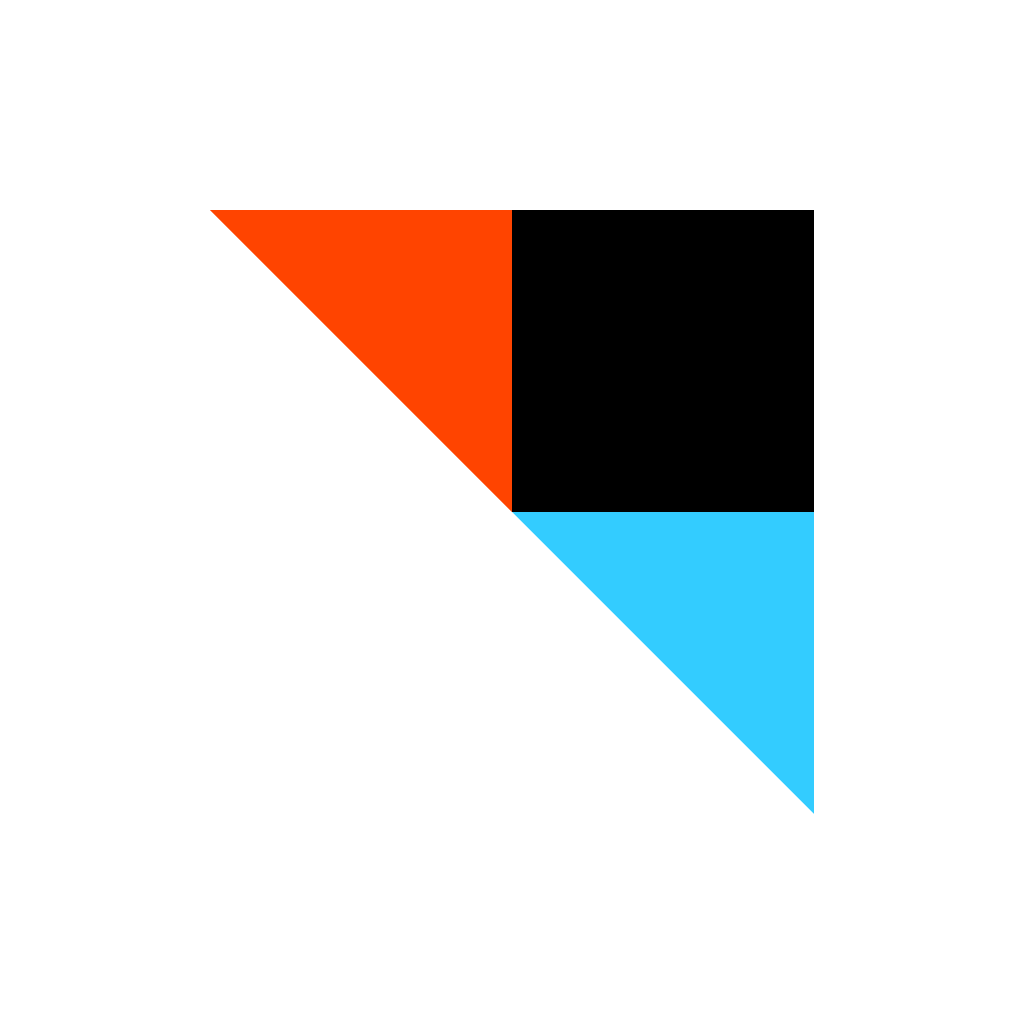 IFTT
IFTT
(Iphone)
Not extremely work related, but I do use this app on my phone to automatically text my wife whenever I leave work to come home. Right now it helps us a lot since I'm commuting 1.5 hours to work. (Pray we find a house soon!)
You can also do some pretty neat things with this app like, IF I take a picture with Instagram THEN save it to a Google Drive folder. Or, IF I add a contact to my phone THEN save it in an google doc spreadsheet. Or IF I tweet something hilarious THEN save it to a google doc spreadsheet. And a nifty one is IF its going to rain tomorrow THEN text me and let me know. It's constantly adding new apps it can work with, so its getting more and more interesting.
 TextExpander
TextExpander
(Mac and Iphone)
I might be exaggerating a bit but this Mac app saves marriages. I have saved countless hours of my life by using these short abbreviations to answer email a heck of a lot faster.
For example: I get lots of emails asking similar questions. Sometimes the answer is available in the bulletin or on our Parish website, but sometimes you want to give them the info directly in the email. So when this app is open you can use a shorthand to automatically fill in text.
So when I type "cconfirm" in an email, it spits out this:
"Our Confirmation program will meet two Saturdays evenings a month from October to November. On the weeks when the teens attend Confirmation class, they are not required to attend Sunday evening catechesis. We are waiting to hear from the Diocese about when in the Spring the celebration of the Sacrament of Confirmation will be. As we get closer to September I'll be sending out emails and bulletin announcements with more information. The cost of the Confirmation program covers a student workbook, parent guide, sponsor guide, and a retreat in the Spring. I’m excited for your child to go through Confirmation!"
When people ask a question, I found that I was typing the same thing at the end over and over again. So I made a custom abbreviation "aaq" for: "Let me know if you have any other questions."
"Reglink" automatically fills in the link to find online registration for faith formation classes. "Ccell" inserts my cell number. ":hsi" inserts a long paragraph giving the instructions for registering and using our online home school option for faith formation.
You get the gist. HUGE time saver and it feels really epic when you type three or four letters and a bunch of text bloops in.
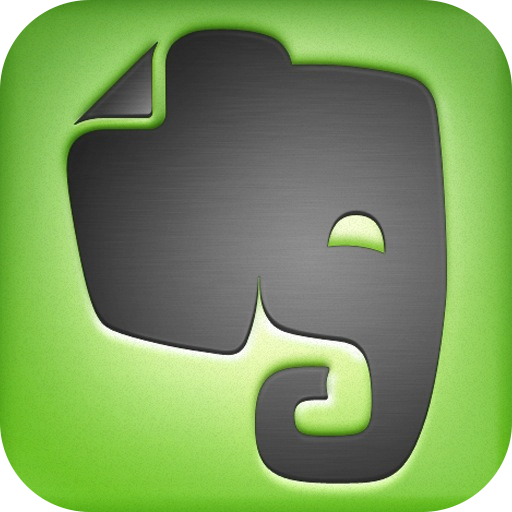 Evernote
Evernote
(PC/Mac and Mobile)
Evernote is a a note-taking app that synchs across all your devices. You can grab clips and images from the web, record and save audio notes, and take pictures of documents.
I mainly use this app on my phone to take pictures of documents and save them. The advantage of using Evernote is you can search notes AND IMAGES for text.
The problem I had was I kept having all sorts of meetings but kept losing the notes from the meetings. I would write down some to-do's from the notes but inevitably sometimes I would miss something and need to go back to the original. I tried keeping a "Meeting Notebook" but that didn't work because I couldn't guarantee I would always have it when I need it. I needed a way to collect a hard copy and file them away so I could easily access them for reference.
I take notes from our staff meeting on one sheet of paper, and then save them in evernote by taking a picture of the page. I tag the date, save them, and throw away the paper. I do this for most meetings I have. I also take snapshots of whiteboard brainstorming sessions for future reference.
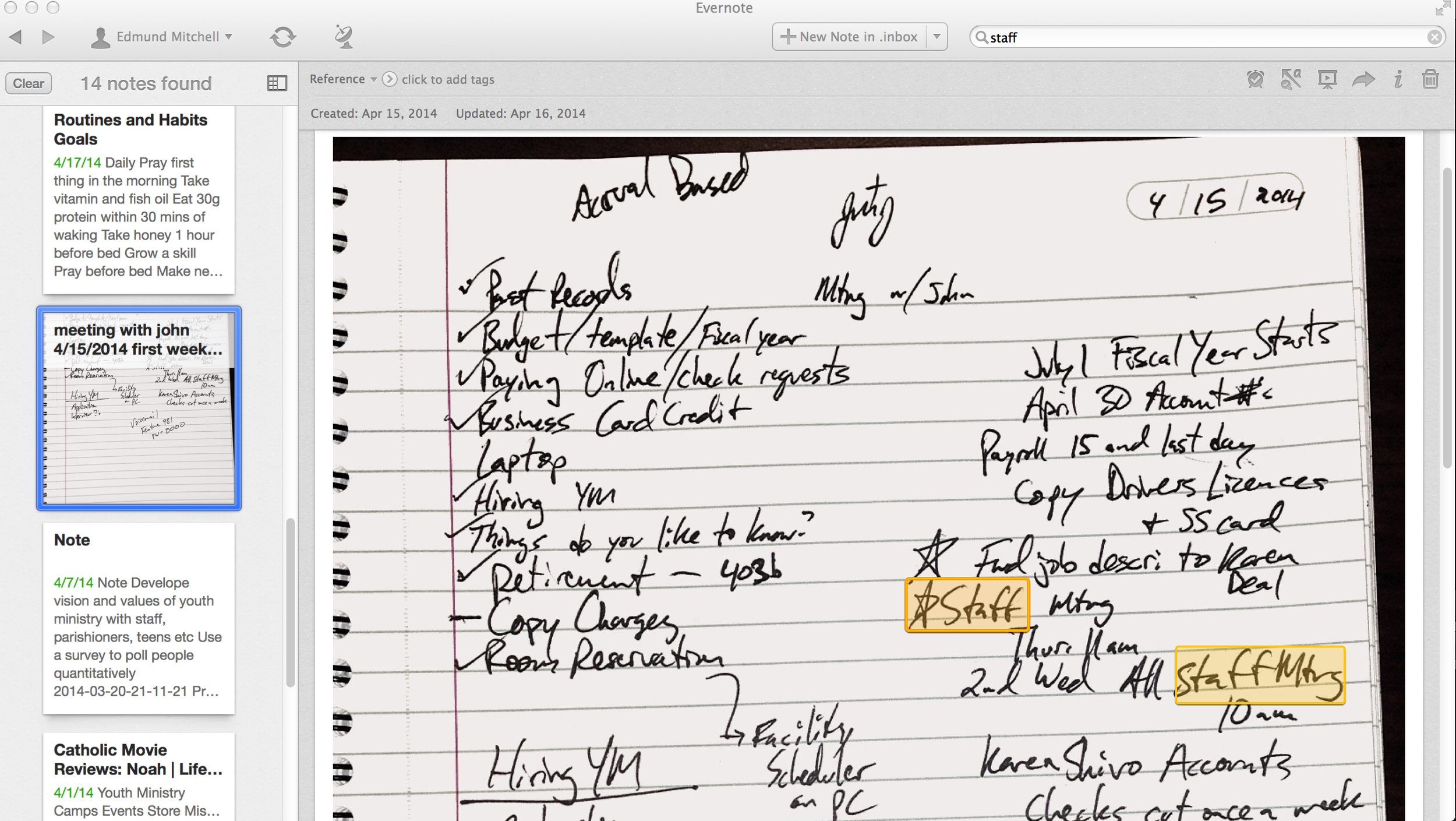 Evernote is free up to a certain amount of space in the *cloud* but I've used it for years and haven't had to switch to the paid plan.
Evernote is free up to a certain amount of space in the *cloud* but I've used it for years and haven't had to switch to the paid plan.
 Audacity
Audacity
(PC/Mac) Audacity is a free audio editor. I use this for podcast editing. I also used this to record the music for our Parish video. It's pretty easy to use and there are tons of tutorials out there to learn how to do what you gotta do.
(Not-as-Honorable Mentions)
Posca Paint Markers
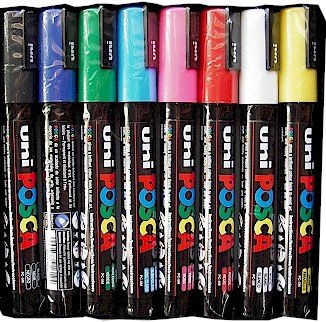 You gotta label stuff. Also if you have paint markers you're bound to be more creative/draw on something you're not supposed to. Snag em' here.
You gotta label stuff. Also if you have paint markers you're bound to be more creative/draw on something you're not supposed to. Snag em' here.
Scrivener

I'm testing out Scrivener as an alternative to MS Word. It seems like a great way to organize research and notes for writing talks, blogs, resources, and youth nights, and then actually write those things in a flexible way. You can move around pieces of the content easily, outline, easily change format universally, keep a target word count, etc . I'm not that deep into it yet, but I'll let you know what I think.