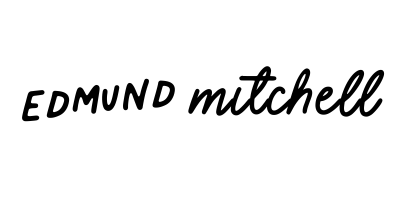Tech, Gear, and Tools for Parish Design
People ask me how we make the cool things we make and so I want to show you all the things I use to make the cool things we make.
So I'm working at the new job at the new Church down in God's country (Texas) and wanted to share with you some of the sweet stuff we've been working on. Some videos, video editing, graphic design, GoPros, and more are below.
I am by no means near a pro at video, filming, lighting, editing, etc but I think we pulled together some great stuff for the first couple months on the job. I wanted to show the behind the scenes techy gear and resources we used. If you have some budget you could easily do this in a few days while learning some super valuable skills.
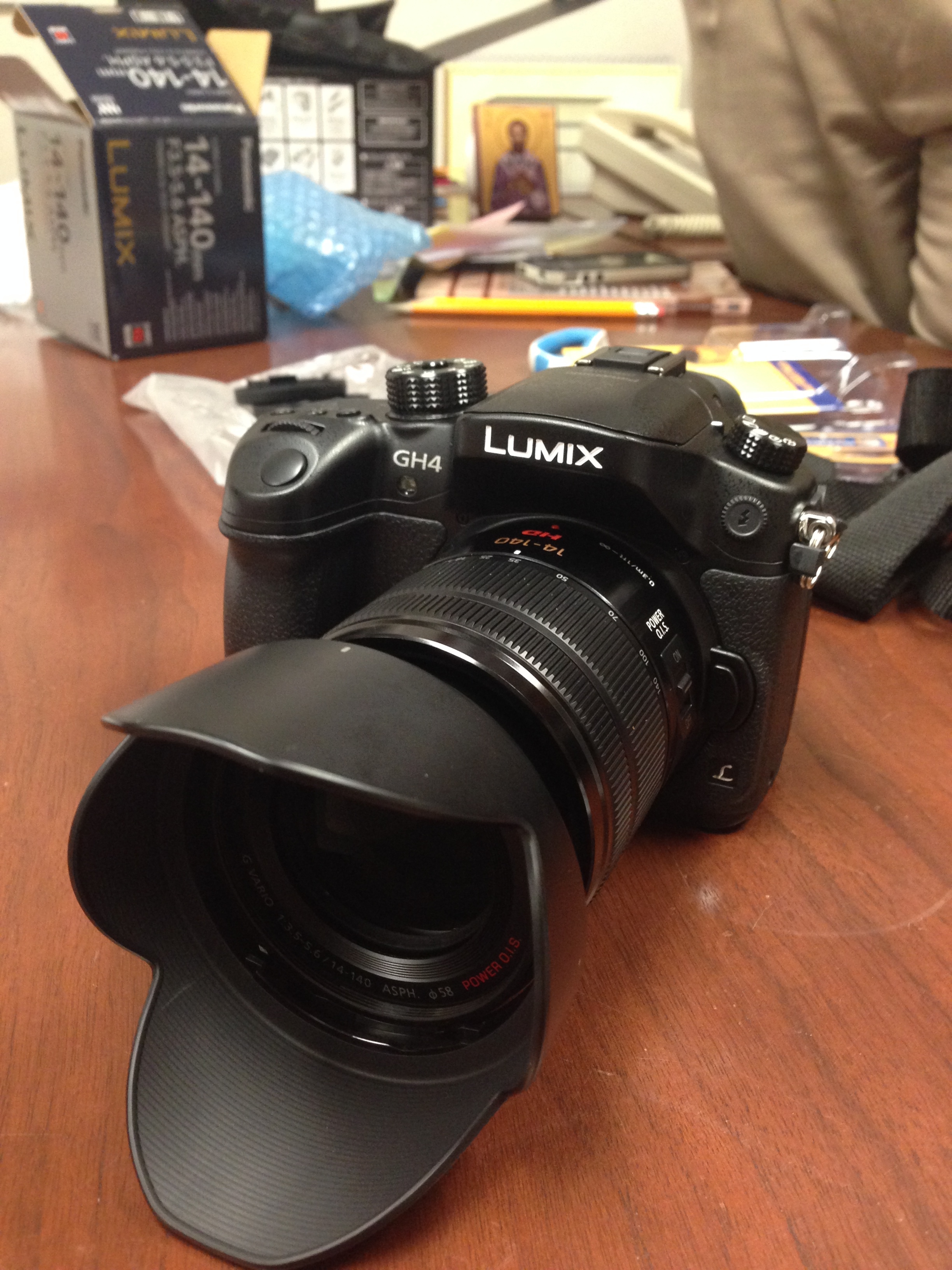
At the recommendation of my good friend Nick who works at a parish up in Toledo, a few of us Church lay minister people combined our budgets to buy a real stinking nice camera. The Panasonic LUMIX GH4

This camera is SOOO nice. It can even shoot in 4k, which will come in handy four years from now when HD looks dumb next to all the 4k tv's everyone will own. (Maybe?)

Here's a picture of our fearless Pastor. Pretty nice right-out-of-the-box photo. (I ended up using this picture for his new Twitter account....)
We launched a lot of big changes, new programs, and new ministries at the beginning of August and we wanted to wrap up all these announcements in a campaign with some slick logos and videos. I use Inkscape for all my graphic design stuff (I'm an amateur in this as well. I'm starting to dabble in Pixelmator which is a little quicker at photo enhancements).

We came up with this banner logo in about 15 minutes after a brainstorm session where we decided as a parish staff to use the words of Jesus to St. Francis, "Francis, rebuild my Church", as our theme for this campaign. We are St. Francis of Assisi Catholic Church, after all...

Our facilities guy/Jack O' All Trades went to film school and used to sell cameras and had some lighting equipment lying around, so he let us borrow it and helped set up a great shot Robert Barron interview style. I used a TASCAM DR-05 Portable Digital Recorder with a lavalier mic clipped under Father's shirt at about chest level for his audio. (I used the Tascam and lav mic for our catechist training recording as well. Best $100 investment ever.)
I took some b roll footage on my iPhone 5 just for the heck of it and actually ended up using it in the final edit we published. We also used a LOT of Wolf Urine Lure-32 oz

I'm really new to Final Cut Pro, but its pretty straight forward even if you are 25 and own a laptop and a two year old. My coworker and I recorded a little diddle (diddy? doodle? piddle? poodle?) on a ukelele and guitar with a Blue Yeti USB Microphone straight into Audacity (a free audio editor) for the background music.
The biggest help with Final Cut came from some good videos explaining color correction. My friend Nicolas again came to the rescue with these video tutorials that helped a lot. Although the final version uploaded to Vimeo was a bit too dark... We also had a light go out on us half way through the shooting of the video so that took some extra love and care to get it to look at least passable. Next time I'm going to watch the video in a lit room before uploading it to make sure the color and brightness is good.
Here's the good bit from an email Nic sent me with the videos that helped:

We also purchased two GoPro HERO3+
[vimeo http://vimeo.com/102104399]
[vimeo http://vimeo.com/103683070]
We also recorded this video with the Azden SMX-10 Stereo Condenser Microphone I just purchased. I want to make this into a series. Took about 15 minutes total from shooting to publishing:
[vimeo http://vimeo.com/102059563]
And just to throw this out there as well, I use Squarespace for our youth ministry website. Check out sfayoungchurch.com. I use the Buffer app (free) to stay on top of our Twitter and Facebook pages and schedule out posts and toots. I use a Vimeo Pro account for all our parish videos because I have way more control over the look and feel of the videos and I think the website looks a lot more professional than youtube.
Did you like this post? What tech gear do you use in ministry or to do cool stuff? Would you like more posts like this? Did you find the link to wolf urine?